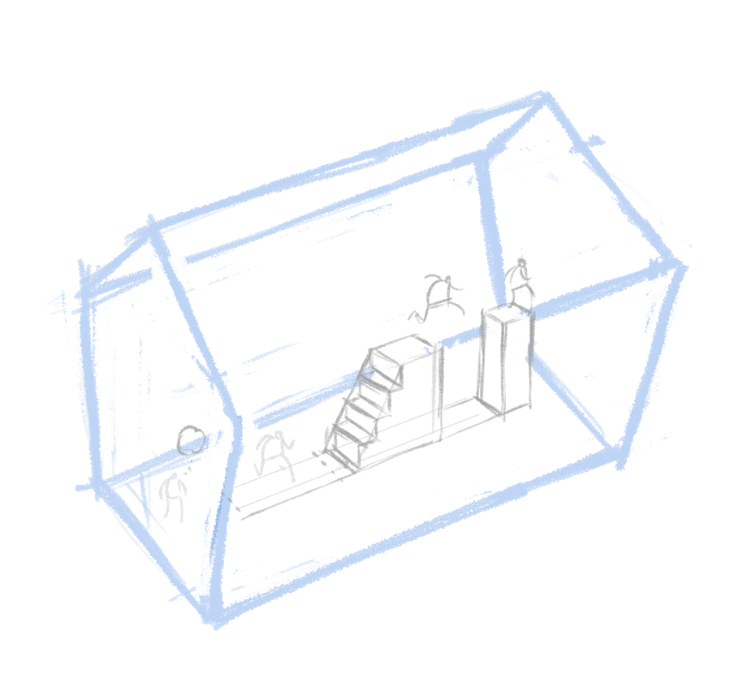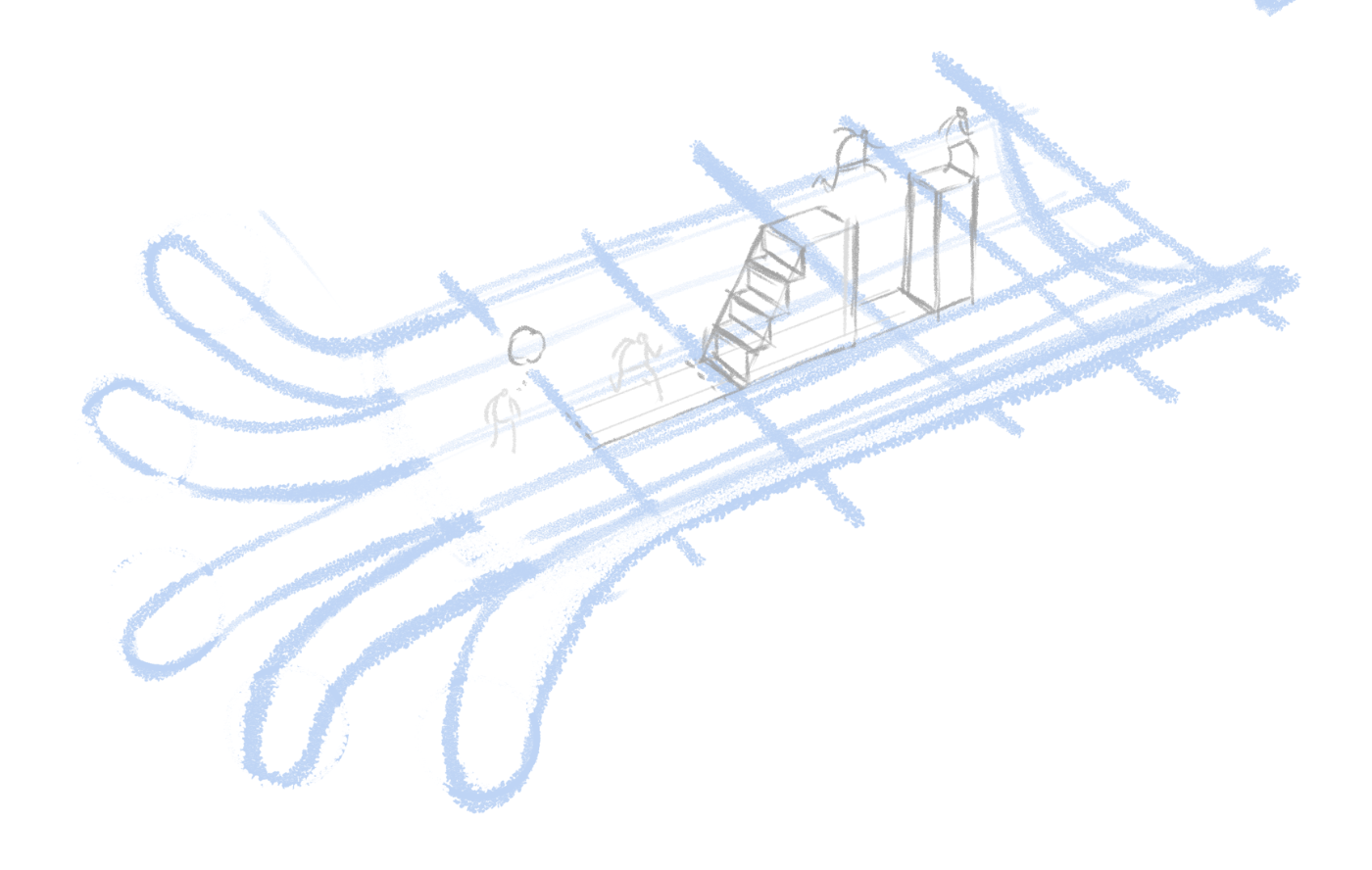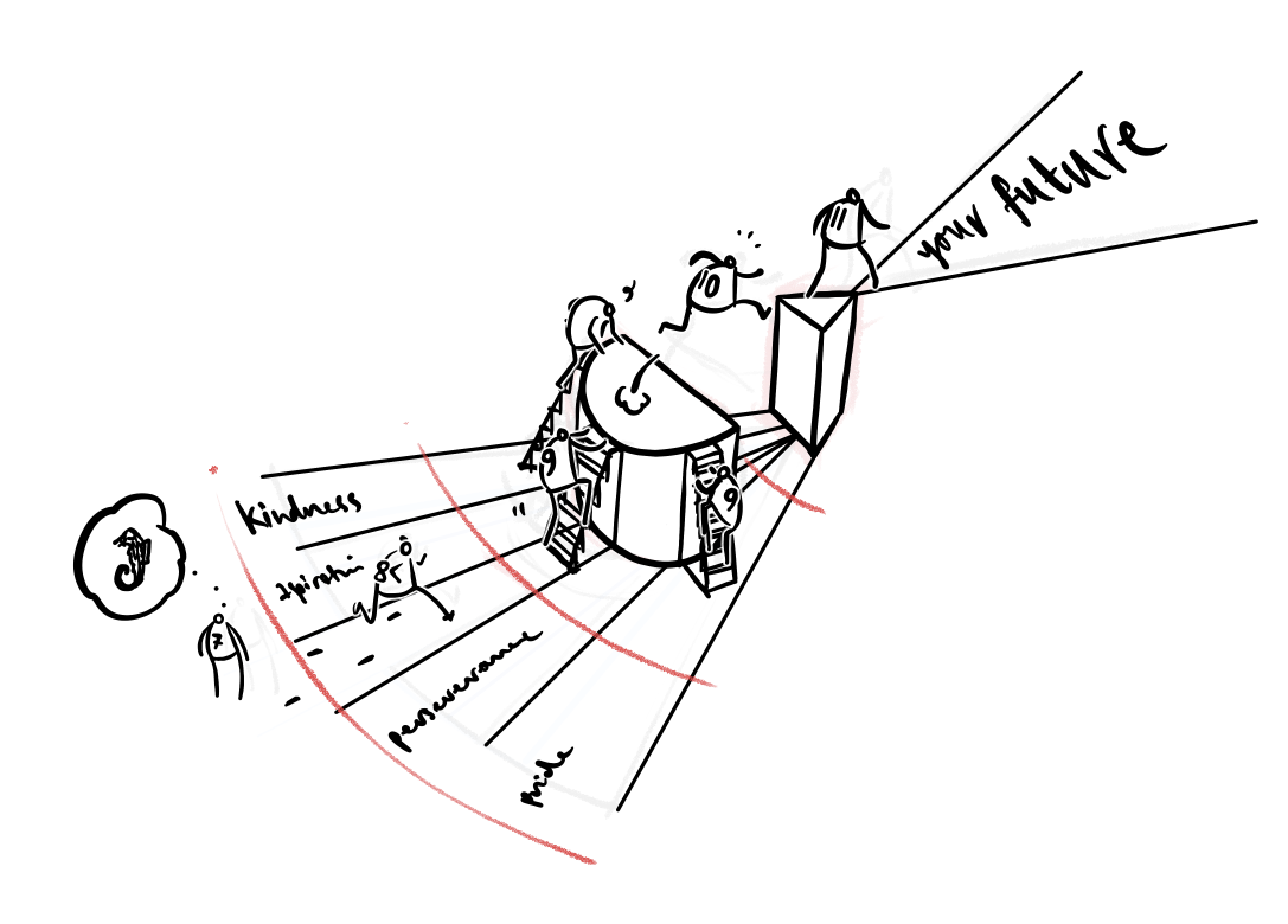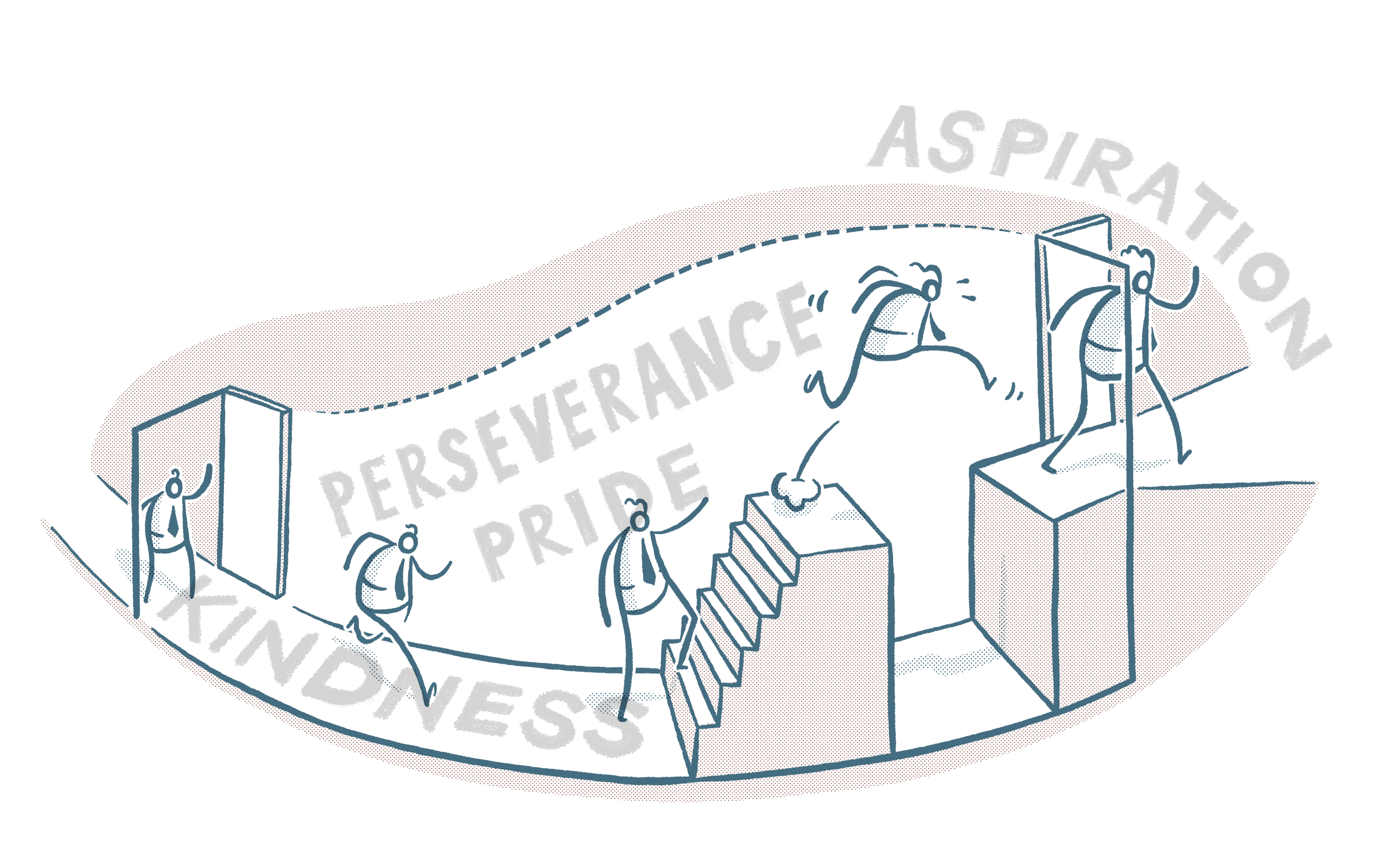I thought it was worth writing up some of my current process thinking. I have been able to complete three RunNotes films just recently and each time I have another go at these things I inevitably change the way I operate because it’s always so difficult to put them together.
Let’s start at the ending(s) shall we?
In late December I visited Nottingham for a work trip. I decided to run from Bramcote to the Ratcliffe-on-Soar power station. As it was due for decommissioning in September 2024, I felt even more compelled to go there. The route I planned (using the brilliant footpath application) took a twisty journey along the Trent river and Attenborough nature reserve.
Here’s the film I ended up with:
Then on Christmas Eve, no less, I decided to give Bognor Pier to Worthing Pier a go - picking my way along the coast line.
This is it:
And finally - in mid January - inspired by the idea of travelling from Pier to Pier I decided to go from Worthing to Brighton.
This was a lot shorter than the Bognor route (and more boring). So I wondered whether I might try something more adventurous. I came up with a Devil’s Dyke detour taking in some of the Three Forts route before concluding with a downhill approach into Brighton.
This was a terrific experience with plenty of memorable moments - not least the cows and gliders. Here is the final piece:
Process changes - in brief
Please excuse me if this is brief.
1: Filming: GoPro and iPhone
The principle is here about capturing things without any friction or interruption. I carry a GoPro in my running short pockets - no longer using any handles or added gizmos (just a spare battery in my backpack). If I see something I will film it quickly and easily without needing to stop. For more complex shots I might pause and get my iPhone out - for the clips above I used the superior lenses for key moments. Having both on me makes a difference.
2: Animating: Apple Motion and Affinity Designer
After that previous blog post about maps I now do the following:
plan the original route in footpath, exporting to WorkOutdoors for a guide during the actual run
bring the completed run GPX data from WorkOutdoors back to Footpath to use for reference
produced my own large-scale blank canvas using the screenshotted images like so:
This is a screenshot in Motion. I actually used a grid to export tiles from Affinity Designer to make is easier when compositing as the pixel count is quite large…
NOTE: the 1080p window is the small highlighted area in the bottom right corner
I use PixelMator Pro to send SVG files into Motion (such a useful workaround)
from here it was a mainly a matter of using the WriteOn function and animating the camera
the route uses a duplicate vector underneath to achieve the thick black edge
I export two versions - one in standard H264 and one with the 4444 codec to allow for occasionally superimposing the route above footage
The main change is to keep things moving in the edit. No one really cares about stopping and starting so I constructed a continuous moving line rather than having it slow down and pause at different destinations. It makes for a much quicker feel in the edit.
3: Editing: humanity behind those buttons
I am regularly amazed at how strenuous it becomes making these little films. I have tried to streamline the process (and to a certain extent I’ve made some progress) but it’s still true that editing is never simply a matter of pressing some AI button and trusting the result! There is human artistry in feeling the flow of imagery which cannot be handed over to a soulless workflow.
Where the process has improved for me - is having a sense of how to prepare the different assets so I can flexibly arrange them in the timeline. I love the idea of being aware of this now when I am running so I know what will translate well as I’m filming it. In the end, editing insights eventually influence the earlier production stages.
arrange the material into usable compressed chunks on one timeline (this has tended to be up to about 12 minutes in length)
create a much tighter highlights edit (30 secs up to a minute)
final combo timeline combining everything (aiming for around 3-6 minutes ideally)
Other thoughts
These three films combine some incremental changes that I think make for a more entertaining watch:
an overview map title at the start and end
a super-fast highlights intro reel to whet the appetite without (I hope) killing curiosity
a shorter running time of 4-6 minutes long (which seems really different compared to the Isle of Wight piece)
Finally - the big idea with these is to avoid the endemic YouTuber Army narcissism by focussing on the route experience rather than the runner. No one really needs to see more of me but we could all do with getting out more and exploring those sights, smells and general feels.
What’s next?
Now I have a good sense of what these pieces look like I have two projects on the horizon:
next week I am heading to the so-called Jurassic Coast
at the start of May I am reuniting with my old mate Gary Luigi to run from Eastbourne Pier to Brighton… a mere 27 miles…
Thanks for reading - hopefully some of this is useful - get in touch to let me know if you were helped in anyway.